
The MX Sizing Guide helps determine the appropriate Cisco Meraki MX model for your network, ensuring optimal performance and security based on user count, bandwidth, and features.
Overview of MX Appliances
Cisco Meraki MX appliances are next-generation firewalls designed to provide robust security, scalability, and simplicity for networks of all sizes. These devices combine advanced security features like threat prevention, VPN support, and SD-WAN capabilities into a single, cloud-managed platform. MX appliances are engineered to adapt to evolving network demands, ensuring optimal performance and protection. Whether deployed in small businesses, enterprises, or remote branches, MX models offer flexibility and ease of management through Meraki’s intuitive cloud-based dashboard. Their modular design allows organizations to grow and scale without compromising security or functionality, making them a versatile solution for modern network challenges.
Importance of Proper Sizing
Proper sizing of Meraki MX appliances is critical to ensure optimal network performance, security, and scalability. Undersizing can lead to bottlenecks, degraded performance, and potential security vulnerabilities, while oversizing may result in unnecessary costs. Accurate sizing considers factors such as user count, bandwidth requirements, and enabled security features. It ensures the appliance can handle current demands while accommodating future growth. Neglecting proper sizing may lead to suboptimal performance and difficulty in troubleshooting. Cisco provides detailed guidelines to help organizations select the right MX model, balancing cost and capability for their specific needs and deployment scenarios.
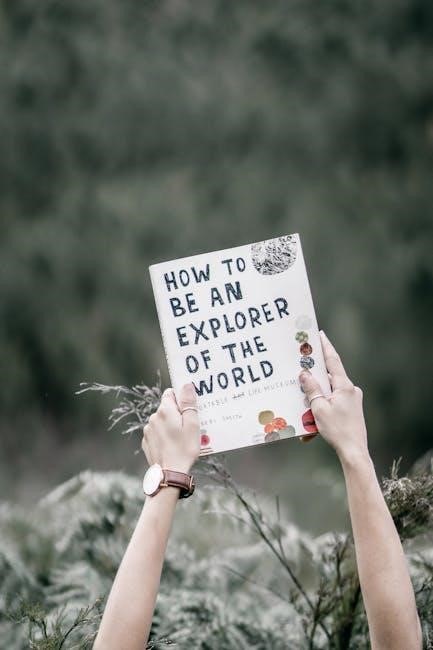
Key Factors Influencing MX Sizing
Network size, user count, and bandwidth demands are critical factors in sizing Meraki MX appliances, ensuring they meet performance and scalability requirements for your organization’s needs.
Network Size and User Count
Network size and user count are primary factors in MX sizing. The number of users and devices directly impacts traffic demands. For example, the MX64 supports up to 200 users, while larger networks may require the MX100 or higher. Consider both current and future growth to avoid resource constraints. Buffer room allocation is crucial, ensuring the selected MX model can handle expected scaling. Proper sizing ensures efficient traffic handling, maintaining performance and security. Always align the MX model with the organization’s current and projected user base to optimize network capabilities. This approach guarantees scalability and seamless operations as the network evolves. Plan accordingly to future-proof your deployment.
Bandwidth Requirements
Bandwidth requirements are a critical factor in selecting the right MX model. Higher bandwidth demands necessitate more powerful appliances to maintain performance. For instance, the MX64 is suitable for small networks with moderate traffic, while the MX450 is designed for large enterprises requiring high throughput. Throughput varies based on enabled features, with advanced security options potentially reducing maximum bandwidth capacity. Assessing current and future bandwidth needs ensures optimal performance and scalability. Always consider peak traffic scenarios and plan for growth to avoid bottlenecks. Properly aligning bandwidth requirements with MX capabilities guarantees a robust and efficient network infrastructure. This ensures seamless operations under varying load conditions. Plan accordingly to meet both current and future demands effectively.
Security Features and Enablement
Enabling advanced security features on MX appliances significantly impacts performance and sizing. Features like threat prevention, VPN, and AMP require substantial resources, affecting throughput. While essential for protection, these features must be balanced with the chosen model’s capabilities. For example, AMP has minimal impact as it primarily scans HTTP traffic, now less common due to encryption. However, stateful firewall and VPN functionalities demand more processing power. To ensure optimal performance, align enabled features with the MX model’s capacity. Plan for future growth by considering additional security requirements. Conduct real-world testing to validate performance under enabled features, ensuring the selected MX model meets both current and future security demands effectively.
Understanding MX Models
Cisco Meraki MX models vary in capacity and features, ensuring scalability for networks of all sizes. Proper model selection is key for optimal performance and future growth.
MX64
The MX64 is designed for small businesses and remote locations, supporting up to 200 users. It offers robust security features and sufficient bandwidth for basic operations, ensuring reliable performance in constrained environments while providing a scalable option for future growth needs.
MX84
The MX84 is ideal for medium-sized businesses, supporting up to 500 users and offering enhanced performance for demanding networks. It handles increased traffic and advanced security features effectively, making it suitable for environments requiring higher bandwidth and scalability. With improved stateful firewall throughput and support for multiple VPN tunnels, the MX84 ensures robust security and reliable connectivity. Its compact design and efficient operation make it a versatile choice for growing organizations needing a balance between performance and cost, while also accommodating future expansion demands.
MX100
The MX100 is designed for larger networks, supporting up to 1,000 users and delivering high-performance security and SD-WAN capabilities. It excels in environments with high bandwidth demands, offering robust throughput even with advanced features enabled. The MX100 is ideal for enterprises requiring reliable connectivity and scalability, ensuring seamless performance for both current and future needs.
Its enhanced processing power handles complex security features effortlessly, making it suitable for organizations with demanding network requirements. This model strikes a balance between power and efficiency, ensuring optimal performance for growing enterprises.
MX250
The MX250 is a high-performance model designed for very large networks and enterprises, supporting up to 2,500 users. It delivers exceptional throughput and handles complex security features with ease, making it ideal for organizations with high-bandwidth requirements and demanding network needs.
With advanced scalability, the MX250 accommodates future growth without compromising performance. Its robust architecture ensures seamless operation in multi-WAN deployments and complex network environments, making it a preferred choice for enterprises requiring a powerful and reliable solution.
MX450
The MX450 is the largest and most powerful model in the Meraki MX series, designed for very large enterprises and data centers. It supports up to 10,000 users, delivering exceptional performance and scalability. With high throughput capabilities, the MX450 excels in handling complex networks, advanced security features, and high-bandwidth demands. Its robust architecture ensures reliability in demanding environments, making it ideal for organizations requiring a high-capacity solution. The MX450 also supports cutting-edge features like SD-WAN and high availability, ensuring seamless network operations and future-proofing your infrastructure.

Performance Benchmarks
Performance benchmarks evaluate MX appliance capabilities, including throughput with security features enabled, stateful firewall performance, and impact of advanced features on overall network efficiency and scalability.
Throughput with All Security Features Enabled
Throughput with all security features enabled measures the MX appliance’s performance under maximum load. Enabling features like AMP, intrusion prevention, and malware scanning reduces throughput but ensures robust protection. Cisco benchmarks show specific performance levels for each MX model, helping users understand expected capacity. Advanced features like SD-WAN optimization may further impact throughput. Balancing security and performance is crucial for network efficiency. Users should reference Cisco’s official guidelines to align their MX model with workload demands and plan for future growth to avoid performance bottlenecks.
Stateful Firewall Throughput
Stateful firewall throughput measures the MX appliance’s ability to inspect and process traffic while maintaining session context. This metric is critical for securing networks without compromising performance. Throughput varies across MX models, with higher-end devices handling more traffic. Factors like NAT rules, access control lists, and enabled security features can impact performance. For example, the MX450 offers superior stateful throughput compared to smaller models. Proper configuration and understanding traffic patterns are essential to maximize efficiency. Users should test configurations in real-world scenarios to ensure optimal performance and security alignment with their network demands.
Impact of Advanced Security Features
Enabling advanced security features on MX appliances can significantly impact performance. While these features enhance protection, they consume additional resources, potentially reducing throughput. For example, AMP (Advanced Malware Protection) has minimal impact as it scans files over HTTP, but other features like Threat Prevention and SD-WAN Optimization may slow traffic. Understanding the specific security needs of your network is crucial to avoid overloading the appliance. Benchmarking and testing in real-world scenarios help assess the impact accurately, ensuring the chosen MX model can handle the enabled features without compromising performance or security.
Network Architecture Considerations
Network architecture considerations include evaluating single-WAN vs. multi-WAN deployments, VPN requirements, and inter-VLAN traffic handling to ensure optimal MX model selection and performance.
Single-WAN vs. Multi-WAN Deployments
Choosing between single-WAN and multi-WAN deployments depends on network reliability and redundancy needs. Single-WAN setups are simpler and cost-effective, ideal for small businesses with stable connections. Multi-WAN configurations, however, offer enhanced redundancy and load balancing, suitable for enterprises requiring uninterrupted connectivity. The MX sizing guide recommends multi-WAN for environments with high traffic or critical uptime requirements, ensuring optimal performance and failover capabilities. This decision directly impacts the chosen MX model, as multi-WAN setups may necessitate higher throughput capacities to manage diverse traffic flows efficiently.
VPN and SD-WAN Requirements
VPN and SD-WAN requirements play a crucial role in determining the appropriate MX model for your network. SD-WAN optimization ensures efficient traffic routing and redundancy, while VPN capabilities secure remote connections. The MX sizing guide emphasizes evaluating VPN throughput and SD-WAN feature enablement to avoid performance bottlenecks. For networks with high VPN demands, selecting an MX model with robust encryption handling and advanced SD-WAN support is essential. This ensures seamless connectivity for remote users and branch offices, aligning with your organization’s scalability and security goals. Properly sizing for VPN and SD-WAN ensures reliable and efficient network operations.
Inter-VLAN Traffic Handling
Inter-VLAN traffic handling is critical for networks with multiple VLANs, as it impacts performance and security. The MX sizing guide highlights that models vary in their ability to manage inter-VLAN traffic, especially when stateful firewalls and NAT are enabled. Throughput for inter-VLAN traffic depends on the appliance’s capacity, with higher models like the MX450 handling larger volumes more efficiently. Proper sizing ensures that inter-VLAN routing doesn’t become a bottleneck, maintaining seamless communication across network segments. This is especially vital for enterprises with complex network architectures, where improper sizing could lead to latency or connectivity issues. Plan accordingly to support current and future traffic demands.

Future Growth and Scalability
Plan for scalability by selecting an MX model that supports future expansion, ensuring your network can grow without performance degradation or costly upgrades down the line.
Buffer Room Allocation
Buffer room allocation ensures your network can scale seamlessly by selecting an MX model that supports future growth, avoiding costly upgrades. This approach recommends choosing a model that can handle 1.5 to 2 times your current user count or bandwidth needs. For example, if your network currently supports 550 users, consider an MX model that can handle 1000 users. This buffer ensures smooth performance as your network expands, accommodating additional devices, traffic, or new features without compromising security or throughput. Proper allocation aligns with long-term strategic planning, ensuring your infrastructure remains robust and adaptable to evolving demands.
Upgrading MX Models
Upgrading MX models is essential for maintaining performance and security as your network grows. Cisco Meraki offers a clear upgrade path, allowing seamless transitions between models like MX64 to MX100 or MX450. This ensures continuous support for increasing user counts, higher bandwidth demands, and advanced security features. Upgrading enhances throughput and enables new functionalities without disrupting operations. Regularly assessing network requirements and planning upgrades ensures optimal performance and future-proofing your infrastructure. This proactive approach aligns with the MX sizing guide, recommending upgrades based on projected growth and feature enablement to maintain scalability and reliability.
Use Case Scenarios
MX models are tailored for various environments, from small businesses to enterprises, ensuring scalability, security, and performance for diverse network demands and growth.
Small Business Networks
For small businesses, selecting the right MX model ensures efficient network security and performance. Factors like user count, bandwidth, and growth plans are critical. The MX64 is often ideal for small networks, supporting up to 200 users, while the MX84 is recommended for slightly larger setups. Buffer room allocation is key to future-proofing, as networks expand. Consider scenarios with multi-WAN capabilities for redundancy and SD-WAN optimization. Proper sizing prevents bottlenecks and ensures seamless traffic handling. Proof-of-concept trials can validate model selection, ensuring the chosen MX appliance aligns with both current and future business needs, avoiding costly upgrades down the line.
Enterprise Networks
Enterprise networks require robust MX models to handle large-scale operations. The MX450 and MX100 are ideal for high-performance needs, offering superior throughput and advanced security features. These models support thousands of users and devices, ensuring seamless traffic handling. For enterprises, future growth planning is crucial, with buffer room allocation recommended to avoid capacity issues. VPN and SD-WAN capabilities are essential for connecting remote branches and ensuring secure access. Load testing and proof-of-concept trials are highly recommended to validate model selection, ensuring the chosen MX appliance meets current demands while scaling for future expansion and maintaining optimal network security.
Remote Branch Offices
For remote branch offices, selecting the right MX model ensures reliable connectivity and security. The MX64 and MX84 are often recommended due to their balanced performance and scalability. These models support up to 200 users, making them ideal for smaller sites. SD-WAN optimization is crucial for remote branches to ensure seamless connectivity over potentially unstable internet links. Security features like threat prevention and VPN capabilities are essential to protect data. Even with smaller user counts, future growth should be considered, with buffer room for scalability. Load testing in real-world scenarios helps validate the chosen model, ensuring it meets the specific needs of the remote office environment.

Feature-Specific Sizing
Feature-specific sizing tailors MX model selection to enable advanced security features like AMP and Threat Prevention, ensuring optimal performance and scalability for specific organizational needs.
AMP (Advanced Malware Protection)
Advanced Malware Protection (AMP) enhances network security by scanning files over HTTP for malicious content. Despite its critical role, AMP has a minimal impact on performance, as most modern traffic is encrypted. The MX sizing guide recommends considering AMP-enabled models based on user count and bandwidth needs. For example, the MX64 supports up to 200 users, while larger models like the MX450 handle thousands. Proper sizing ensures AMP operates efficiently without compromising throughput. Organizations should also plan for future growth when selecting an MX model with AMP capabilities. This ensures robust protection against evolving threats without performance degradation. Always consult the official Cisco Meraki resources for the latest specifications and recommendations.
Threat Prevention
Threat Prevention is a critical security feature in Cisco Meraki MX appliances, designed to identify and block malicious activities in real-time. Enabling this feature requires careful consideration of the MX model’s performance capabilities. Higher-end models like the MX450 are better suited for networks with advanced threat prevention needs due to their enhanced processing power; Proper sizing ensures that threat prevention does not compromise network performance. Organizations should consult the official MX sizing guide to select the appropriate model based on their security requirements. Additionally, planning for future growth ensures that the chosen MX appliance can handle increasing threats without performance degradation. Always prioritize scalability and security alignment when enabling threat prevention features.
SD-WAN Optimization
SD-WAN optimization plays a crucial role in MX sizing, as it directly impacts network performance and resource allocation. The Cisco Meraki MX series supports SD-WAN capabilities, enabling efficient traffic management across multiple WAN links. When sizing an MX appliance, consider the number of WAN connections, traffic patterns, and the need for advanced routing features. Higher-end models like the MX450 are better suited for complex SD-WAN deployments due to their increased processing power and scalability. Proper sizing ensures optimal SD-WAN performance without compromising security or throughput. Always refer to the MX sizing guide for model recommendations tailored to your SD-WAN requirements and future growth plans.
Comparison of MX Models
The MX models vary in capacity, with the MX64 supporting up to 200 users and the MX450 handling larger networks. Compare features like throughput and scalability to choose the right model for your needs.
Feature Parity Across Models
While MX models share core features like VPN support and threat prevention, their performance capabilities differ. The MX64 and MX84 offer similar feature sets but vary in scalability. Advanced features like SD-WAN optimization and AMP are consistent across models, ensuring uniform security. However, higher-end models like the MX450 deliver greater throughput and support for more users, making them suitable for larger networks. Feature parity ensures seamless functionality across the range, with differences primarily in capacity and performance. This allows organizations to choose the right model based on their specific needs without compromising on essential security and networking features.
Performance Differences
MX models vary significantly in performance, with higher-end devices like the MX450 offering superior throughput and supporting more users. The MX64 and MX84 are designed for smaller networks, while the MX100 and MX250 cater to medium-sized environments. The MX450 excels in large enterprises, providing advanced scalability. Throughput differences are notable, especially with all security features enabled, impacting how each model handles traffic. Understanding these performance variations is crucial for selecting the right appliance to meet current demands while allowing room for growth. Proper sizing ensures optimal network efficiency and security without overprovisioning or underutilizing resources.
Best Practices for MX Deployment
Best practices for MX deployment include conducting proof-of-concept trials, load testing in real-world scenarios, and planning for future growth to ensure optimal performance and scalability.
Proof-of-Concept Trials
Proof-of-concept trials are essential for validating MX model selection and performance. These trials allow organizations to test the chosen MX appliance in their specific environment, ensuring it meets current and future demands. By simulating real-world traffic and enabling all required security features, businesses can assess throughput, latency, and scalability. This step helps identify potential bottlenecks and confirms the appliance’s ability to handle expected workloads. Conducting such trials aligns with best practices, as it ensures the selected MX model delivers optimal performance and supports long-term network growth. This hands-on evaluation is critical for making informed deployment decisions.
Load Testing in Real-World Scenarios
Load testing in real-world scenarios is crucial for ensuring the MX appliance performs as expected under actual network conditions. By replicating typical traffic patterns, organizations can evaluate how the device handles various workloads, including peak usage and resource-intensive applications. This testing phase helps verify if the selected MX model can maintain consistent throughput, low latency, and robust security feature performance. It also identifies any potential issues that may arise from specific traffic types or user behaviors. Conducting load tests in real-world environments ensures the MX deployment meets the organization’s operational needs and delivers reliable performance over time.
Troubleshooting and Optimization
Troubleshooting and optimization ensure the MX appliance operates efficiently, addressing bottlenecks and fine-tuning configurations to meet network demands and maintain security effectiveness.
Identifying Bottlenecks
Identifying bottlenecks involves analyzing traffic patterns, CPU usage, and throughput metrics to pinpoint where network performance is constrained. Regularly monitoring the MX appliance’s performance dashboards helps detect issues early. Tools like Meraki’s built-in analytics provide insights into resource utilization, enabling proactive adjustments. Bottlenecks often arise from insufficient bandwidth, excessive inter-VLAN routing, or overly restrictive security policies. By isolating these factors, administrators can optimize configurations, ensuring smooth traffic flow and maintaining robust security without compromising performance. Addressing bottlenecks ensures the network scales efficiently and meets the growing demands of users and devices.
Adjusting for Traffic Patterns
Adjusting for traffic patterns involves optimizing network configurations based on usage trends. Analyze peak times and data flows to allocate resources effectively. Implement Quality of Service (QoS) policies to prioritize critical traffic, ensuring smooth operation during high-demand periods. SD-WAN features can dynamically route traffic to minimize congestion. Regularly review and update configurations to align with changing network demands. Monitoring tools provide insights into traffic behavior, enabling proactive adjustments. By fine-tuning settings, administrators can enhance performance, reduce latency, and ensure consistent user experience across the network. This adaptive approach ensures the MX appliance operates efficiently under varying conditions.
Proper MX sizing ensures optimal network performance and security. Consider user count, bandwidth, and features, and plan for future growth. Use this guide and additional resources to make informed decisions.
Final Recommendations
When selecting an MX model, prioritize future growth by allocating buffer room for users and bandwidth. Conduct proof-of-concept trials to validate performance in your environment. Consider enablement of security features and their impact on throughput. Plan for scalability by choosing a model that supports your network’s expansion. Regularly review traffic patterns and adjust your deployment as needed. Use industry benchmarks and Meraki resources to guide your decision-making. Ensure alignment with your organization’s security and performance requirements for optimal results.
Additional Resources
For deeper insights, refer to Cisco Meraki’s official MX Sizing Guide and technical white papers. Explore community forums, such as Meraki Community, for real-world deployment experiences. Review industry benchmarks and case studies to understand performance expectations. Utilize Meraki’s model comparison tools to evaluate features and licensing options. Lastly, consult Cisco’s support resources for troubleshooting and optimization best practices to ensure your deployment meets your network’s requirements effectively.